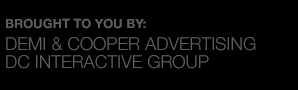I love WordPress plugins. When I come across a great one I haven’t used before, I can get pretty insufferable. I’m not married and don’t have any children, but I imagine the way I talk about my beloved plugins is how I’d talk about my son’s T-Ball prowess. My coworkers probably won’t care about either. Oh, but I’ll tell them anyway. Again and again and again!
In case you aren’t sure where I’m going with this, I’m here to talk to you about a great plugin for WordPress: Fluency Admin. On the surface, it might appear to simply be a difference in aesthetic, but there’s much more to it. Navigating your Admin area on WordPress has a flow to it that wouldn’t be there if it weren’t installed.
Here’s how an Admin dashboard typically looks before installing Fluency. If you’re used to WordPress, you’re used to this screenshot. Click it to enlarge.
And after installing Fluency, here’s what you’ll see when it loads up:
Ok, so it has a different look to it. But what really makes it stand out? Navigation. Normally, the Admin sidebar is organized as a series of categories whose subcategories drop down and you may have to click to access. These drop downs take up space on your page, meaning you may have to scroll up or down the page depending on what you need to access.
Fluency Admin has hover menus that load to the right of each category. Because the menus hover, you save mouse clicks; because they load to the right and not as drop downs, you save page scrolling time. It’s a small change, but it’s far more intuitive. Also, the seconds that you save add up over time.
If you’re constantly blogging, you should always be looking for ways to increase your efficiency. Fluency Admin gives you this efficiency boost right when you log in. Highly recommended.