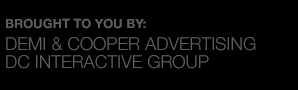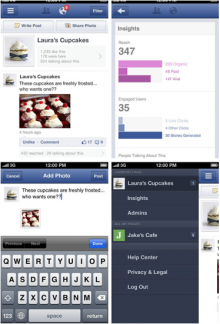Facebook, in its usual manner of improving upon itself, has made more changes to Facebook pages and how they function for admins. Here are a few easy (and free) things your business can now do when posting to improve your business’s Facebook page.
1 . Pin your posts to the top of the page. Let’s say you post daily to your Facebook page, but you have one post that you would like to keep at the top of your page for a while regardless of later posts. You can pin a post to the top of your timeline, and it will remain at the top for seven days (or until you unpin it). Then it will return to the original order it was posted. To pin a post, click the “Edit” pencil in the upper right corner of the post. Then click “Pin to Top”. A flag will appear on the upper right corner of the post, indicating that it is pinned.
. Pin your posts to the top of the page. Let’s say you post daily to your Facebook page, but you have one post that you would like to keep at the top of your page for a while regardless of later posts. You can pin a post to the top of your timeline, and it will remain at the top for seven days (or until you unpin it). Then it will return to the original order it was posted. To pin a post, click the “Edit” pencil in the upper right corner of the post. Then click “Pin to Top”. A flag will appear on the upper right corner of the post, indicating that it is pinned.
2. Highlight posts to make them bigger. Timeline typically divides your posts into two columns. If you want visitors to take note of a post when they visit your page, you can “Highlight” the post so that it stretches the full length of the page. To do this, once you’ve posted a new status, click the star in the upper right corner of your published post.
 3. Schedule a post to publish at a later time. Do you ever want a post to publish in people’s feeds at a specific time when you will not be at your computer? You can now schedule a post for sometime in the future. Write your post as usual, and then click the clock in the bottom left corner of the post (rather than “Publish Now”).
3. Schedule a post to publish at a later time. Do you ever want a post to publish in people’s feeds at a specific time when you will not be at your computer? You can now schedule a post for sometime in the future. Write your post as usual, and then click the clock in the bottom left corner of the post (rather than “Publish Now”).  You can then pick a date and time for the post to publish, and click “Schedule”. You can also schedule it for a time in the past, and it will post date it in your timeline to the appropriate spot. You can schedule a post for up to 6 months in advance (if you are really a planner), and at fifteen minute intervals.
You can then pick a date and time for the post to publish, and click “Schedule”. You can also schedule it for a time in the past, and it will post date it in your timeline to the appropriate spot. You can schedule a post for up to 6 months in advance (if you are really a planner), and at fifteen minute intervals.
4. Manage your page from your iPhone. Using a new app, you can manage your pages from your iPhone. Check out our recent article about strengths and weaknesses of this newly launched app.
5. Add “Milestones” to your timeline. Did you launch a new product, open in a new location, or win a big award? These important events can take a permanent place in your timeline if you add them as a milestone. Add a headline, description, and picture. The Milestone posts will automatically be widescreen (stretch across the page). You can add milestones anywhere in your pages history by scrolling to where you would like it added and clicking the “+”.
Although these tips make it easier to manage your Facebook page, we understand that managing a page properly takes time. Learn about how we might be able to help you.