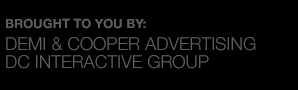Today, Facebook is starting the widespread rollout of Graph Search. First let’s answer the question you may be asking: What is Graph Search? Graph Search is an improvement to the search bar in Facebook that allows users to search for people, places, interests, products, photos, and more—but with the added feature of how friends, friends of friends, and the public are connected to those things. So, for example, rather than a general Google search for “Independent Contractors”, users can now turn to Facebook and search for “Friends of friends who are Independent Contractors” and instantly see Independent Contractors who their friends know.
Implications for businesses are huge. Whether you sell a product or provide a service, your Facebook presence matters now more than ever. How you engage with your fans matters—the more engagement you have, the more likely you are to show up in search results, and your fans are more likely to be asked for reviews from others. And with Graph Search, your profile, what you post, and even seemingly unrelated items like Wikipedia have gained power. Below are tips for how you can take advantage of the power of Graph Search in marketing your business.
1. Improve engagement and likes. The more likes you have, and the more people comment on and engage with your posts, the more likely you are to show up in search results. Spread the word in your other marketing that you have a Facebook page. Run a relevant Facebook contest that encourages new likes. Post updates with questions, photos, and information your audience tends to react to.
2. Claim your location. If you have a brick and mortar location, claim it. This will allow you to be in control of the page that shows up when people search for you. You can likely eliminate duplicate pages (or merge them)—this applies if a page separate from your official page was automatically created when someone checked in at your location without finding your official page. Do what you can to take control of the Facebook page that shows up when people search for you. Facebook offers tips to make this happen.
3. Create a page for each location. If you have multiple locations, consider having each location create a separate page. This will make your organization more likely to come up in results when people search for spots “near me”.
4. Encourage fans to share photos, check in to your location, review products. If you have a brick and mortar location, put up a sign that encourages people to check in. Ask fans to share photos of their experience, or to leave a review on your page. All of these will improve your likelihood of being picked up in a Graph Search.
5. Update “About Me” and contact information. Now is a great time to see what you wrote when you set up your Facebook page years ago. Be sure your contact information, web address, and phone numbers are all accurate. Think about what people might be searching for when you want them to find you. Fill in “About Me” with a quick snippet that includes these relevant keywords.
6. Use keywords as often as possible. I’ve seen it suggested that content on your page will matter in a graph search. So consider those words that matter in a search to find you, and use them as you post.
7. Update your Wikipedia. Graph Search sometimes pulls a snippet from Wikipedia to show in results. Go to Wikipedia to check out what it says about you, and update anything that needs to be explained. Be sure to do this in as neutral of tone as you can manage, since your biased updates may be deleted. (Note, as an encyclopedia created by the people for the people, Wikipedia is not a platform for advertising. If your organization isn’t “big” enough to warrant a Wikipedia page, it’s likely you aren’t even there. If you try to add a page about you, you will likely be flagged and deleted. If you think you warrant a page, find out the proper way to have one added.)
These 7 tips should get you started in owning Facebook’s Graph Search. If this sounds like a lot, contact us to see how we can help. Oh, and don’t forget to Like us on Facebook.