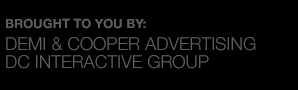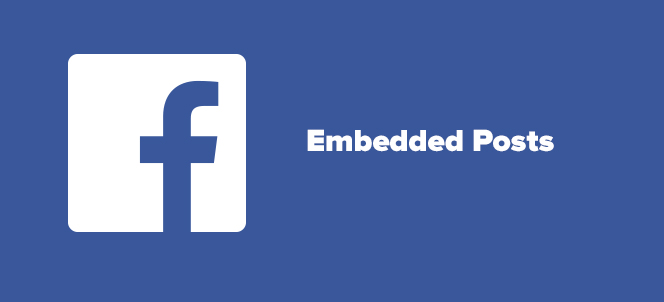And now for the next interesting thing you can do with your Facebook page: Embed posts to your blog or website. Here’s how:
1. Click the arrow in the upper right corner of your post on your Facebook page.
2. Click “Embed Post”
3. Copy and past the embed code into the HTML view of your blog or website.
See the post here for how the embedded post will appear. Readers can like, share, or comment on the post directly from your website. They can also choose to like your page.
You can also embed other people’s posts if they are public. This would come in handy if writing a blog about a particular post, which you can then share directly on your site.
A handy new feature to enjoy! Thanks, Facebook.
For more technology and marketing tips, join our elist above