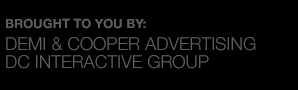Sometimes you just need to crop a photo for a blog post, reduce red eye for a Facebook photo, or change an image size for a website article. However, if you’re not a graphic designer you may not have Photoshop on your desktop, or it may not be a large enough change that is worthy of opening Photoshop. This is when Pixlr is most handy.
Pixlr is a robust photo editor you can use via Internet, on your desktop, or on your mobile device. It can be used for simple editing and sharing like Instagram, or even for more advanced Photoshop-like needs. A few handy features:
- Add the extension to Chrome or Firefox so you can drag an image from any website to edit in Pixlr
- Use the mobile app for editing on-the-go
- If you use Google Drive, add Pixlr so you can edit and save photos from Google Drive
The service offers three levels of use, mostly based on your skill level.
- Use Pixlr-O-Matic to add auto-effects to your photos. This service is best for beginners, or if you just need to touch up a photo before publishing.
- Use Pixlr Express for the most popular photo editing tools in an easy-to-use set up.
- Use Pixlr Editor if you are familiar with advanced photo editing programs and tools. It offers around 1/5 of Photoshops most popular tools and features.
Check out Pixlr next time you are looking to edit photos but don’t have or want to use Photoshop. It might become your new favorite photo editor!