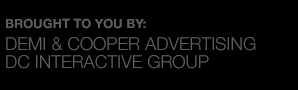After a month hiatus, the Technology Meeting has returned. This month’s meeting brought about a plethora of new ideas and technology. The quick recap below highlights some of the things presented in August’s meeting.
Bo.lt
Bo.lt is a website that allows you to edit other websites, without needing programming knowledge. To clarify, you don’t actually get to go in and revamp CNN.com, but you can edit its appearance to your liking and share your version via Bo.lt’s short-link. You can delete/edit text, remove ads, rearrange the interface, add comments, or wipe out the page entirely (although the purpose of that is beyond me). So if you wanted to share only one piece of a website, Bo.lt allows you to do that. Here’s an example of a website edited using Bo.lt.
Quick Drag – Firefox Add-On
If you’re looking to shave a few seconds off your web-browsing time each time you click, then “Quick Drag” is a great Firefox Add-on. Basically this Add-on extends the functionality of the drag-and-drop mouse gesture. Using Quick Drag allows you to quickly load URLs, search selected text on a page, and even save an image on a page without the use of keyboard shortcuts or right clicking. You simply click on what you want and drag it. Selected text will show up in the search results of a new tab and images will save straight to your Downloads folder.
Tribalfish
Tribalfish attempts to bridge the gap between social interaction and deep customer engagement using high-quality content. Essentially, Tribalfish allows you to post a short message that viewers can click on for an expanded post, without being directed to an outside website. People can browse these messages by various topics they are interested in whether it is healthcare, real estate, sports, or just about anything else. Tribalfish also has a “Groups” function where users can join, receive updates, and post messages.
TweetReach
TweetReach is a web program that allows you to get a quick snapshot of just how far your tweets reached. All you have to do is type in the desired Twitter username in the search box. TweetReach then gives you a snapshot of the past 7 days of that user’s activity along with stats such as reach, types of tweets, and exposure (impressions). TweetReach takes into account the @ mentions and retweets that your account has received and includes those as impressions. So if one of my followers retweets me, the impressions of that retweet would be included. This is based on how many followers my retweeter has.
Google Hotel Finder
Google Hotel Finder allows you to do exactly what the name says, find hotels. The difference between Google’s program and your average hotel finder, is all of the features available. Google Hotel Finder has the standard “search by location” option, but it also allows you to see popular locations; perfect if you are unfamiliar with the area. You can also keep a short list of hotels that you can come back to review at a later time. If you’re looking for the best price, Google let’s you compare the current price with the hotel’s typical price.
Additional features include limiting hotels by price per night, star rating, and user rating. However, one of the most unique features is the map view. Google gives you a preset view of all the hotels within the area. You can then adjust the shape of this area to your liking. Clicking on the hotel listing or “dot” (in map view), will give you a snapshot of the hotel’s information along with images and reviews.
YourGroups
YourGroups is a way to communicate with friends, family, and co-workers in private. Members of your group can post messages to the group wall, “buzz” each other, share photos, and schedule meet-ups. When sending a buzz or scheduling a meet-up, you can choose to include the whole group, or only certain members of the group. YourGroup is great for sharing things with a limited amount of people, in the privacy of your own group.